Dynamic Host Configuration Protocol (DHCP)
Every computer on a network has to have an IP address, it needs to be assigned. It is a service that can run on a server, like a Linux server, and a router.
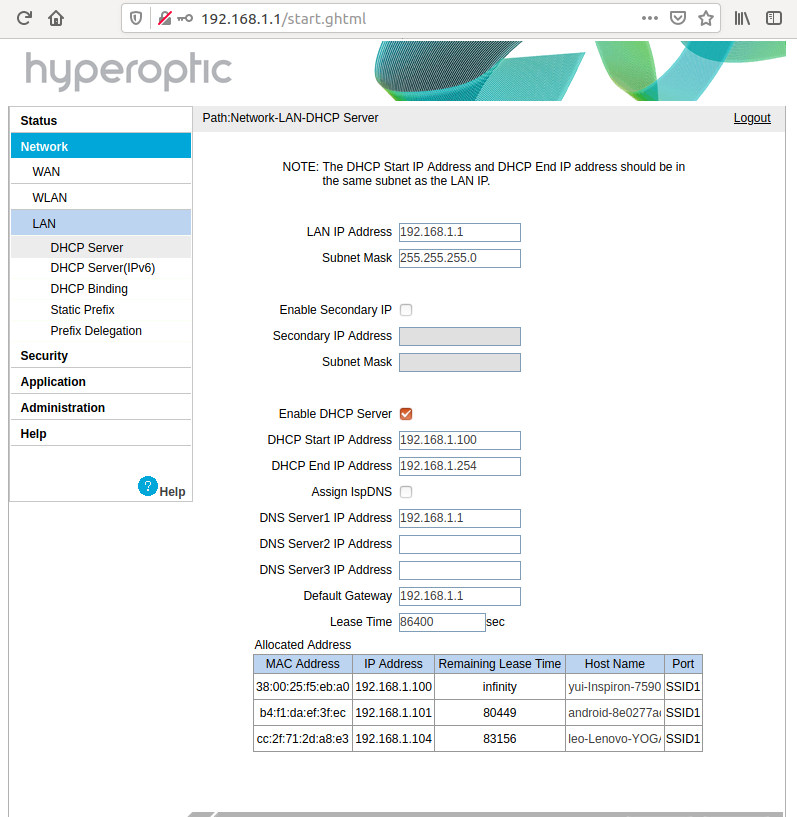
To find out your dhcp server, log in your router admin, by browsing 192.168.x.1 (find out via ifconfig).
Internet Protocol (IP)
Static IP address: Never change, is assigned by the user manually.
IP address: 10.0.0.2
Subnet mask: 255.255.255.0
Default gateway: 10.0.0.1
DNS Server: 10.0.0.9
Dynamic IP address: computer gets an IP address from a DHCP server. Check this in /var/lib/dhcp/dhclient.leases
Scope is the range of ip address can be used. IP ranges from 10.0.0.1 to 10.0.0.100.
Lease not Given
The DHCP server assigns the IP address as a lease. A lease is the amount of time an IP address is assigned to a computer. It helps to make sure the server does not run out of IP addresses.
Address Reservations
A reservation ensures that a specific computer or device will always be given the same IP address. (not equivalent to a static IP.)