Send HTML Data to Google Sheet
Demo
This demo also works for static pages generated from Github Pages. Once you click submit, after approximately 5 seconds, the data will be shown in this link. https://api.apispreadsheets.com/data/9472/.
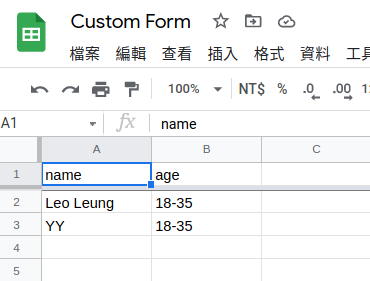
How to set up?
- Open up a blank Googlesheet. Name the first row as header. (View → Freeze → 1 row)
- Sign in API Spreadsheets account. https://www.apispreadsheets.com/
- Upload Google Sheets file by clicking the icon.
- Copy the API URL for your file.
- Edit your website html. Make sure to edit ajax url and headers (if private). Your form input names must match to your header in google sheets.
<!DOCTYPE html>
<html>
<head>
<title>Save Web Form Data to Spreadsheets - Contact Form</title>
<script
src="https://code.jquery.com/jquery-3.4.1.js"
integrity="sha256-WpOohJOqMqqyKL9FccASB9O0KwACQJpFTUBLTYOVvVU="
crossorigin="anonymous"></script>
<script>
function SubForm (){
$.ajax({
url:'https://api.apispreadsheets.com/data/410/',
headers: {"accessKey": "YOUR_ACCESS_KEY", "secretKey": "YOUR_ACCESS_KEY"}
type:'post',
data:$("#myForm").serializeArray(),
success: function(){
alert("Form Data Submitted :)")
},
error: function(){
alert("There was an error :(")
}
});
}
</script>
</head>
<body>
<form id="myForm">
<label>Full Name</label>
<br/>
<input name="name" />
<br/>
<label>Age</label>
<br/>
<input type="radio" id="age" name="age" value="18-35" /> 18-35<br/>
<input type="radio" id="age" name="age" value="35+" /> 35+<br/>
</form>
<button onclick="SubForm()">Submit</button>
</body>
</html>