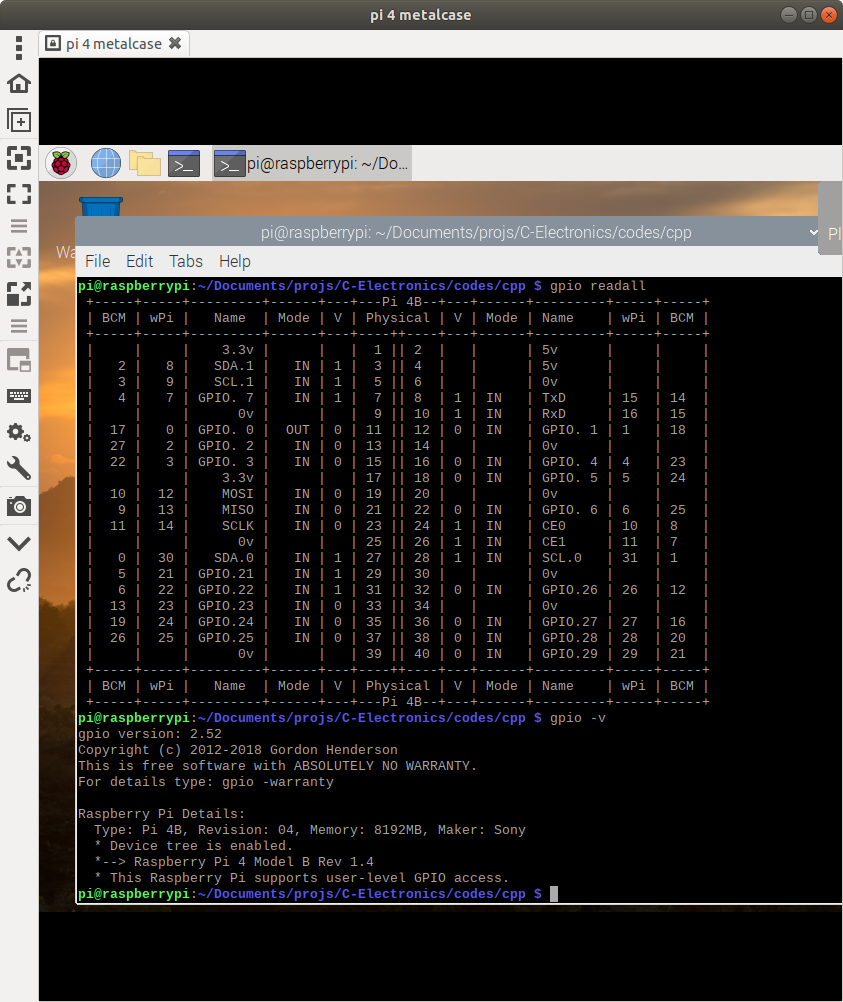Raspberry Pi Setup for Electronics
Enable SSH and VNC
- Command
sudo raspi-config in Terminal, Interface options → SSH and VNC → Yes.
- Press VNC Button at top right corner, Burger Button → Options → Security →
Encryption: Prefer on
Authentication: VNC password
Password: pwd
Confirm Password: pwd
OK → Apply → OK
- If you use a VNC client like Remmina showing that "Cannot Currently Show the Desktop", please follow the following instruction, How to Fix Raspberry Pi's 'Cannot Currently Show the Desktop' Error. I fix it by adjusting resolution and then rebooting.
- Download packages.
sudo apt-get update -y && sudo apt-get upgrade
sudo apt-get install wiringpi
gpio -v
gpio readall # sometimes it may not show ### Oops - unable to determine board type... model: 17
cd /tmp
wget https://project-downloads.drogon.net/wiringpi-latest.deb
sudo dpkg -i wiringpi-latest.deb
git clone --depth 1 https://github.com/freenove/Freenove_RFID_Starter_Kit_for_Raspberry_Pi
References
- How to Fix Raspberry Pi's 'Cannot Currently Show the Desktop' Error
- Is the gpio readall command compatible with RPi 4?