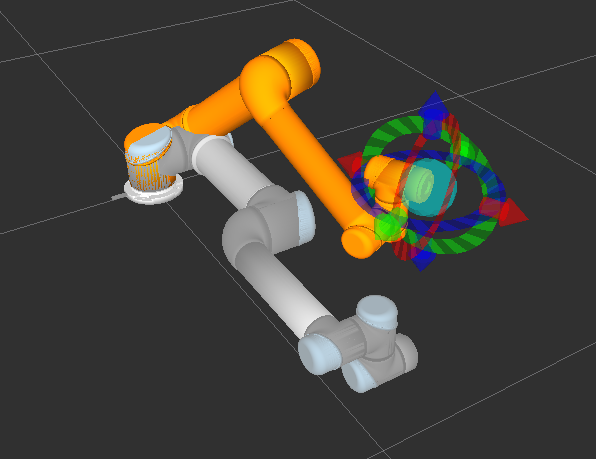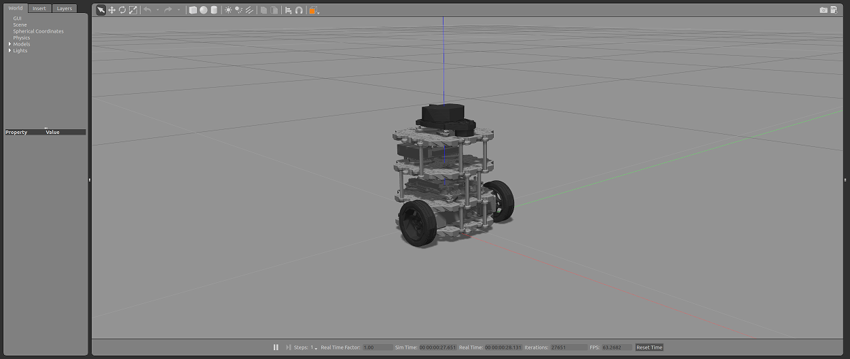Robot Operating System (ROS) Installation
ROS Distribution Consideration
Top Left: Tiago, Top Right: Hector Quadcopter, Bottom Left: UR5 Robot Arm, Bottom Right: Turtlebot
Ubuntu
16.04
18.04
20.04
ROS
Kinetic
Melodic
Noetic
Most of the simulation packages, such as hector quadrotor, ur, etc. are supported by Kinetic ROS only. So here I choose ubuntu 16.04. Don't choose install the latest version since not a lot of packages are updated.
Steps
Setup your sources.listsudo sh -c 'echo "deb http://packages.ros.org/ros/ubuntu $(lsb_release -sc) main" > /etc/apt/sources.list.d/ros-latest.list'
Setup your keyssudo apt-key adv --keyserver 'hkp://keyserver.ubuntu.com:80' --recv-key C1CF6E31E6BADE8868B172B4F42ED6FBAB17C654
Installationsudo apt-get updatesudo apt-get install ros-kineti-desktop-full
Install any individual package sudo apt-get install ros-{version}-{package}
Install any individual package sudo apt-get install ros-{version}-{package}
Initialize rosdepsudo rosdep initrosdep update
Environment setupsource /opt/ros/kinetic/setup.bashecho "source /opt/ros/kinetic/setup.bash" >> ~/.bashrc
source ~/.bashrc
Dependencies for building packages of python sudo apt install python-rosdep python-rosinstall python-rosinstall-generator python-wstool build-essential
sudo apt-get install ros-kinetic-joy
sudo apt-get install ros-kinetic-control-toolbox
sudo apt-get install ros-kinetic-robot-controllers
sudo apt-get install ros-kinetic-gazebo-ros
sudo apt-get install ros-kinetic-gazebo-plugins
sudo apt-get install ros-kinetic-rgbd-launch
Test setup
roscorerostopic list Show the ros topicroscd It will take you to /opt/ros/kinetic directory
References
Gazebo ROS packages Ubuntu install of ROS Kinetic